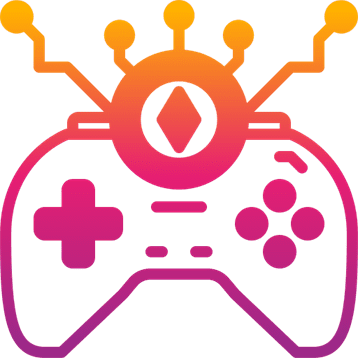Valheim — отличная игра, и ее можно сделать еще лучше с помощью консольных команд. Консольные команды, обычно называемые читами, применяются для мгновенного спавна предметов, изменения настроек и многого другого.
Консольные команды доступны только в версии игры для ПК.

Для того, чтобы использовать команды, вам необходимо включить консоль. Как именно это сделать, зависит от того, играете ли вы через Steam или Game Pass (Windows Store). Инструкции для обоих платформ приведены ниже:
Если вы уже включили консоль, просто нажмите F5 на клавиатуре, чтобы открыть ее. Затем нажмите клавишу ENTER на клавиатуре после ввода консольной команды для ее запуска.
Как включить и использовать консоль в Steam
Чтобы включить консоль в Steam, щелкните правой кнопкой мыши по игре в своей библиотеке и выберите пункт «Свойства»:

На экране свойств, введите параметр -console в текстовое поле «Параметры запуска», как показано на скриншоте ниже:

Затем вы можете закрыть это окно и запустить Valheim. Консоль открывается в игре нажатием на кнопку F5.
Как включить и использовать консоль в Game Pass (Windows Store)
Чтобы включить консоль в версии Valheim для Game Pass, перейдите в папку с установленной игрой. Обычно она располагается по адресу:
C:\XboxGames\Valheim\Content
Щелкните правой кнопкой мыши по файлу«Valheim.exe» (на вашем компьютере это может быть просто «Valheim») и выберите пункт «Создать ярлык»:

Перетащите ярлык на рабочий стол (или в другое удобное вам место):
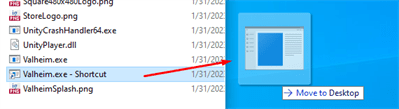
Щелкните правой кнопкой мыши по ярлыку и выберите «Свойства»:

Здесь в поле «Объект» добавьте в конце значение «-console» (без кавычек), как показано на скриншоте ниже. Затем нажмите кнопки Применить и OK:

Теперь запускайте игру с этого ярлыка (а не напрямую из Game Pass), и вы сможете пользоваться консолью в игре, открывая ее при помощи клавиши F5.